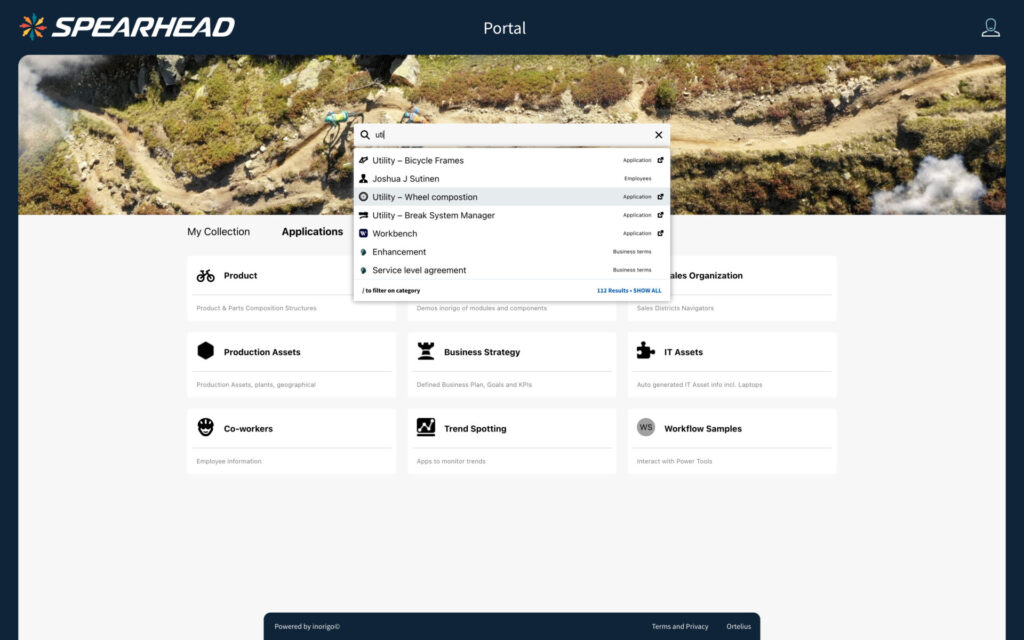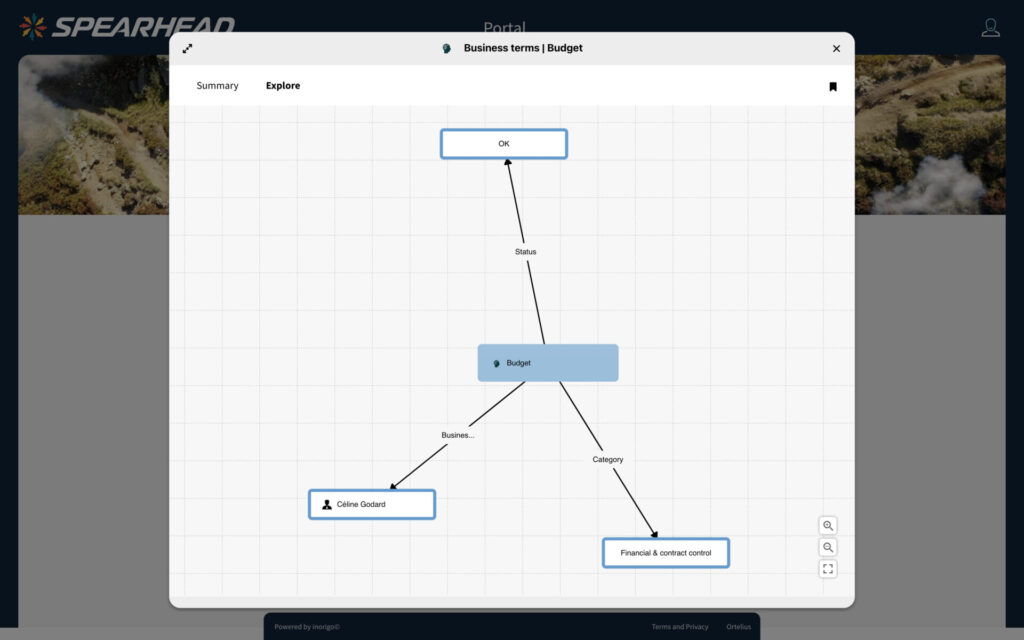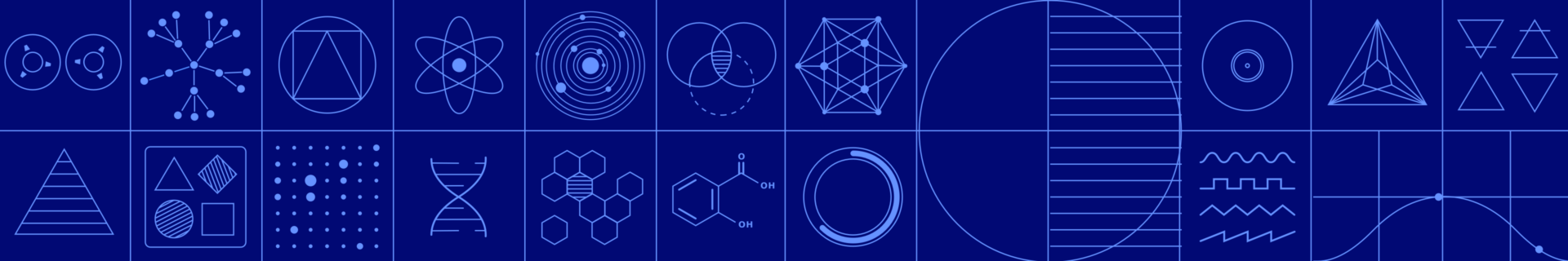Platform Overview
The inorigo® platform consists of a workbench with several specialized modules and tools to create, maintain and navigate a business ontology or digital twin of your business and secure the highest standards of data quality.
It can be configured depending on your organizations needs and users.
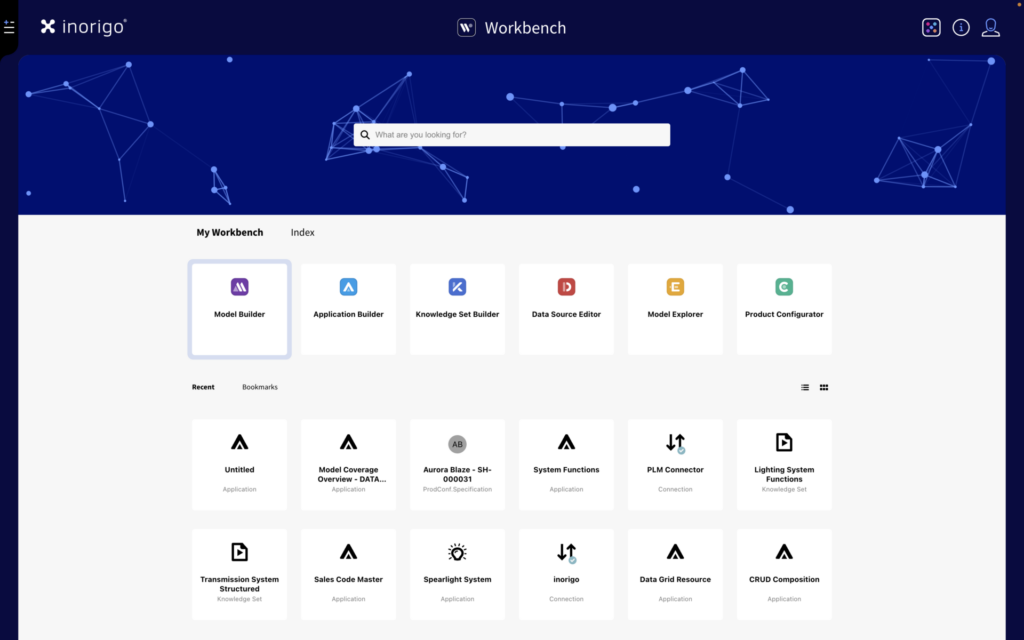
A space for an efficient working studio
The Workbench is the place to access and work with inorigo’s® building tools, modules and to launch applications.
Elements created in inorigo’s® modules, like Applications, Knowledge Sets, and Model Diagrams can swiftly be accessed through bookmarks, recent items, and search in the Workbench.
Designated User Groups can access the System Administration module where it is possible to customize the theming for the platform, manage users, and configure serial number pools.
Build a Metagraph database in one go
The Model Builder is at the core of the inorigo® platform. The GUI is intuitive enough for a non-database expert to quickly create a dynamic Metagraph database without any coding.
The database model can be easily iterated and modified as new insights and requirements emerge and expanded to cover any domain.
The inorigo® Metagraph technology supports the following database-related concepts:
- Nodes, properties and pairwise connections
- Hyperedges and Relations
- Classification / Inheritance – Single and Multiple
- Composition structures and Cross dependencies.
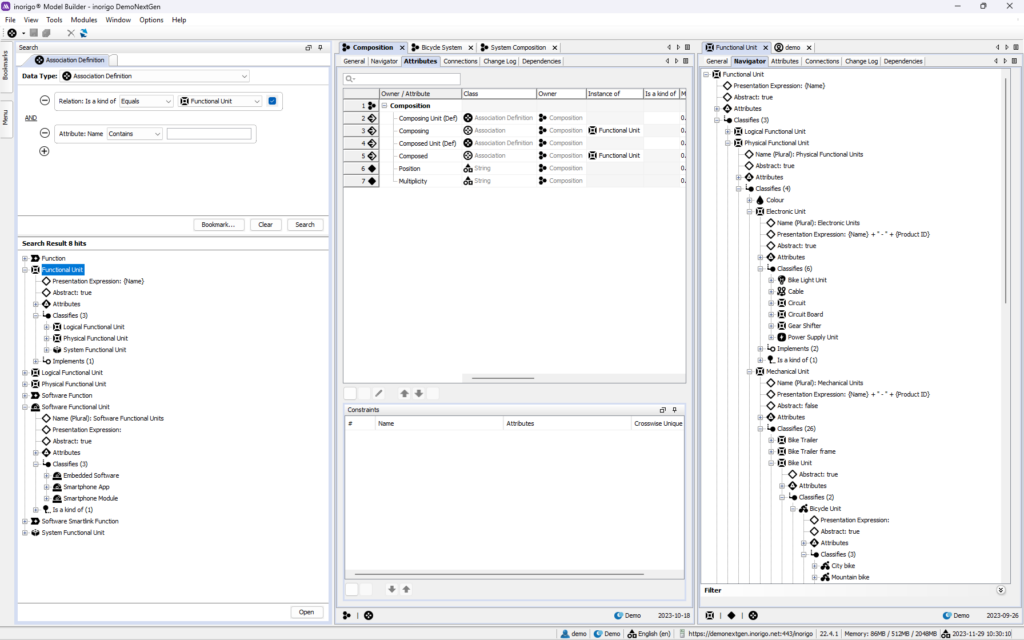
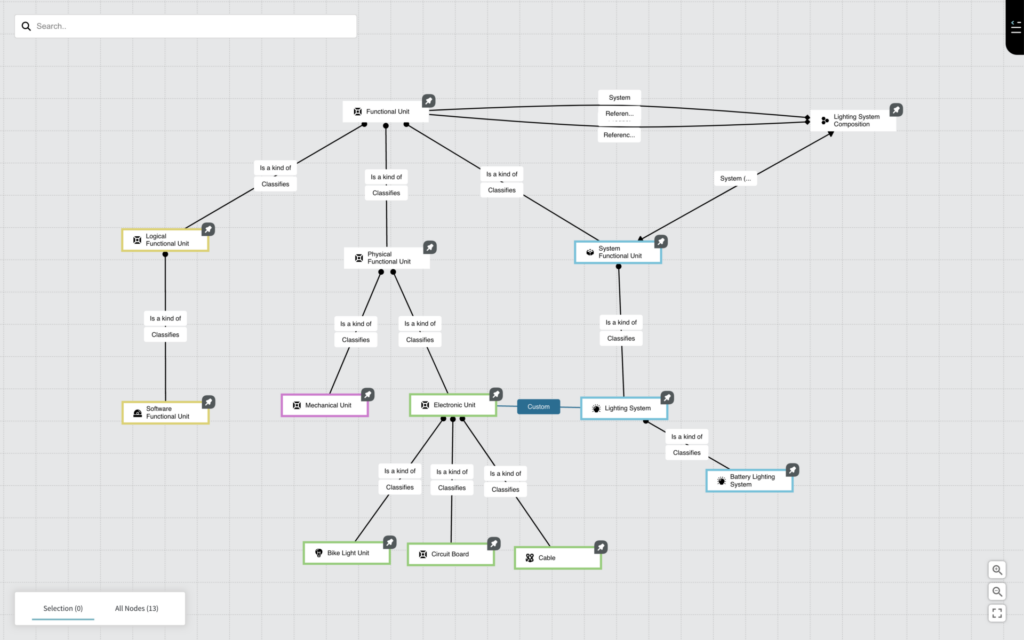
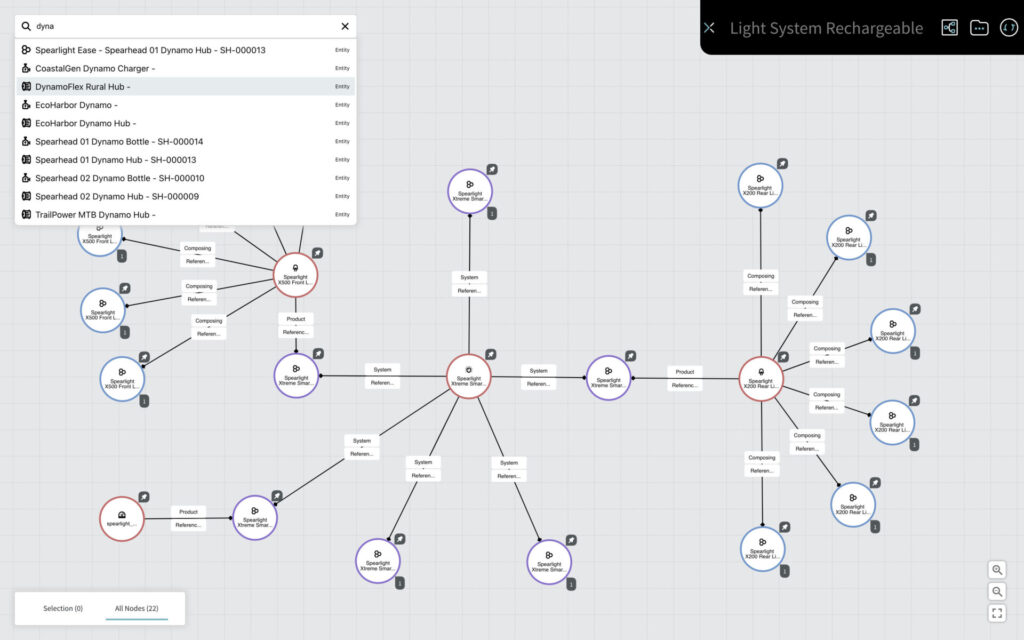
Provide insights and communicate the model and data efficiently
With Model Explorer you can visualize inorigo’s® models and data in the form of interactive Model Diagrams.
The Model Explorer consists of two modes; A Model mode and a Data mode:
In the Model mode, you can create a Diagram with a subset of the model. This facilitates discussion with architects and other stakeholders, to verify it supports business needs.
It is also a powerful tool to discover correlations and find gaps in the model like missing edges between nodes.
The Data mode reflects the model in the form of actual data nodes and their edges. This view is especially valid when verifying the model with individuals from the business side who are not used to interpreting models.
Build powerful searches and transform data
The Knowledge Set Builder is a powerful tool to streamline the desired data output to be consumed efficiently by its receivers.
The module is designed to provide an intuitive user interface to query the Metagraph database and produce the result as a flat table. You can apply concepts like Inner and Outer joins, sub-queries and add calculated columns.
By help of the embedded Query tool you can add precision by narrowing down the desired output.
The result can be consumed by an inorigo® Application or published through the inorigo® Web service as a data source for a BI system, integration, or an app.
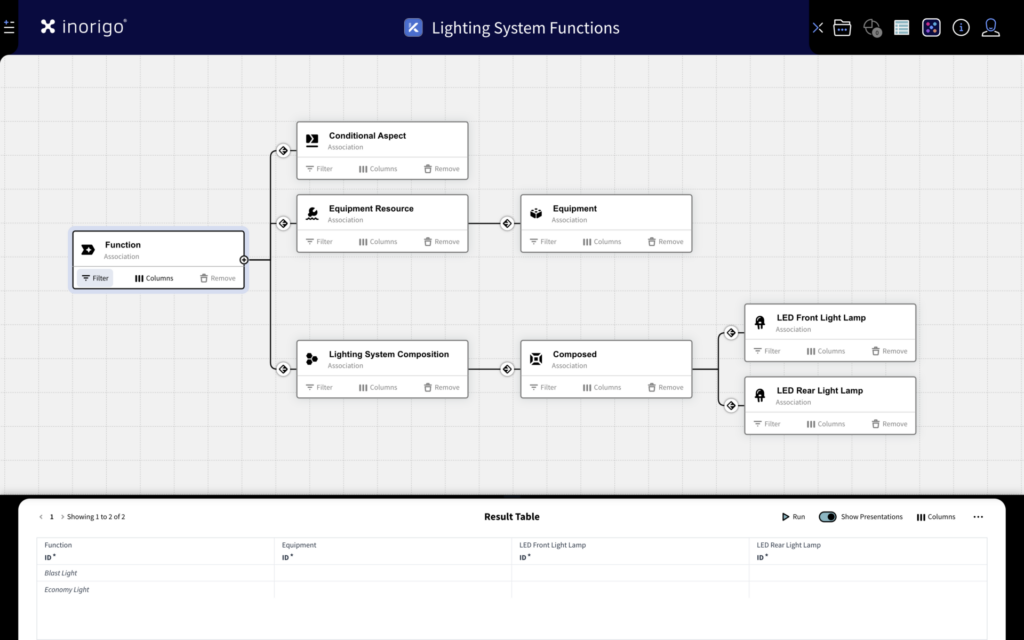
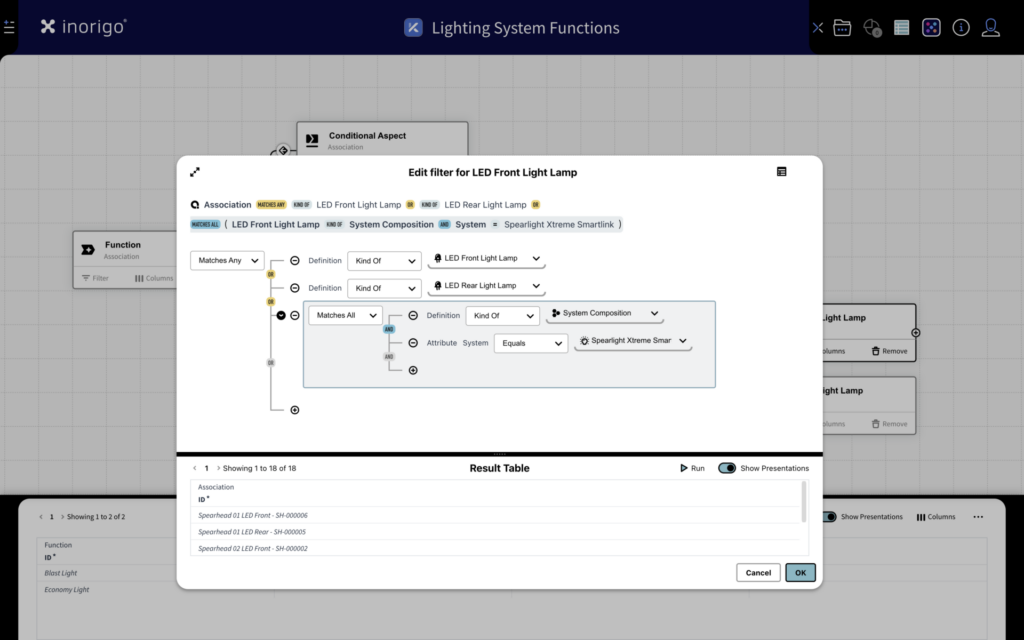
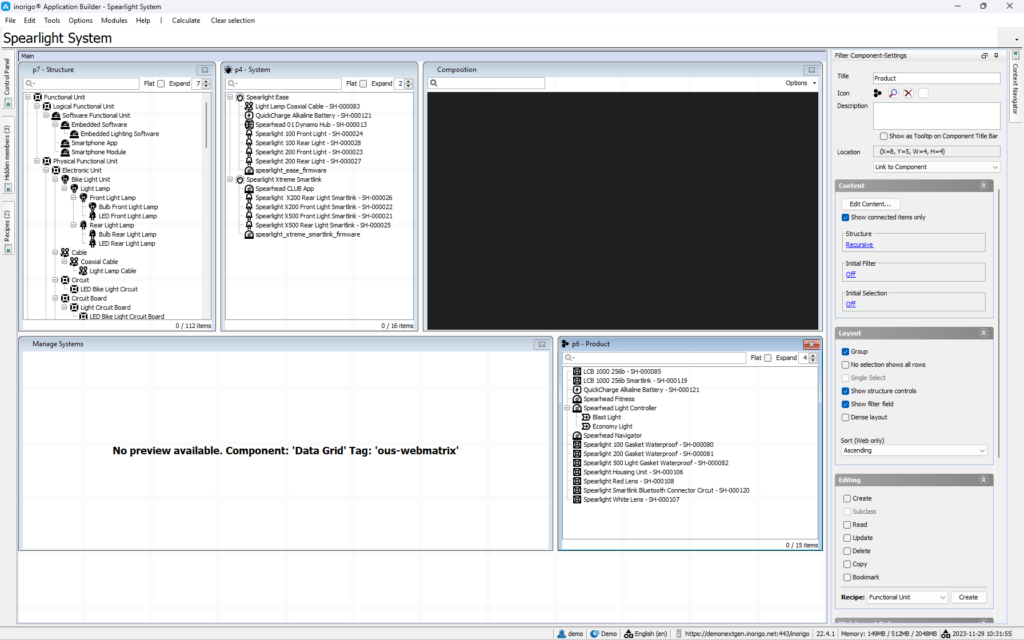
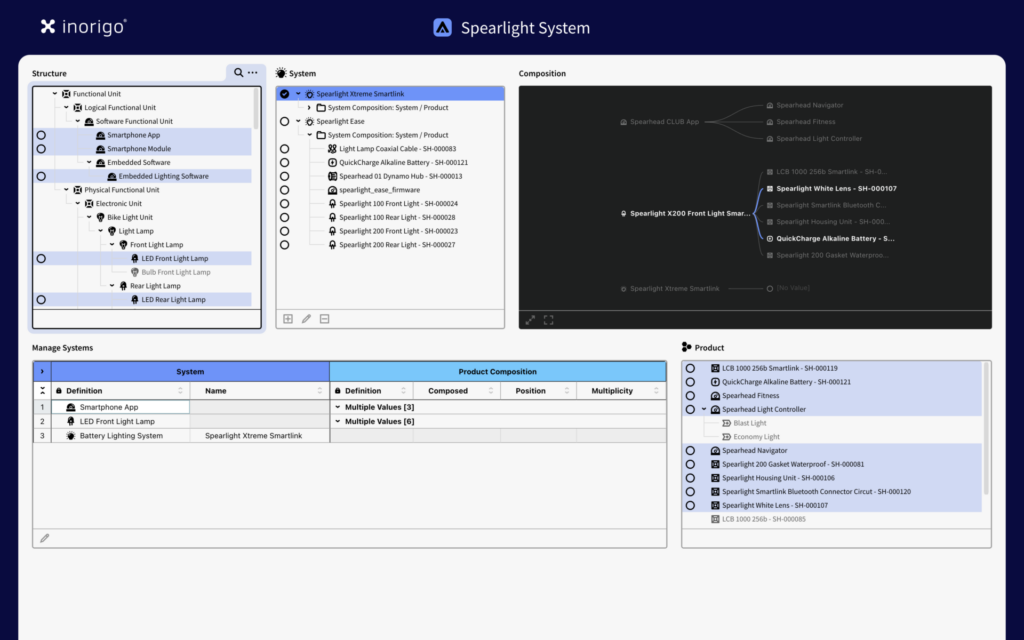
Build powerful governance and analysis applications
The Application Builder is the low-code/no-code module to build web-based applications for distributed data governance, analysis and to visualize different node structures and their edges.
There are two specialized components for governance; the Form and the Data Grid where users can interact with the Metagraph database. The data grid is a very powerful component that allows for managing multiple nodes and the ability to paste large chunks of data from e.g. a spreadsheet.
In addition, Application Builder comes with several of out-of-the-box components like filters, advanced graphs, a world map, and layout boxes.
Connect inorigo® to external data sources
The Data Source Editor is a tool used to configure connections and integrate external data sources into inorigo®.
Create templates to connect to external data sources with formats like CSV, XML, JSON, HTML Excel, and SQL. Using advanced filtering it is possible to narrow down the result to avoid an unnecessary number of rows.
The result can be linked to one or more Knowledge Sets and/or be embedded as a data source in an inorigo® Application – or published through the inorigo® Web Service.
inorigo® also connects with external data sources such as Amazon Redshift, Mongo DB, Oracle, PostgreSQL and MySQL.
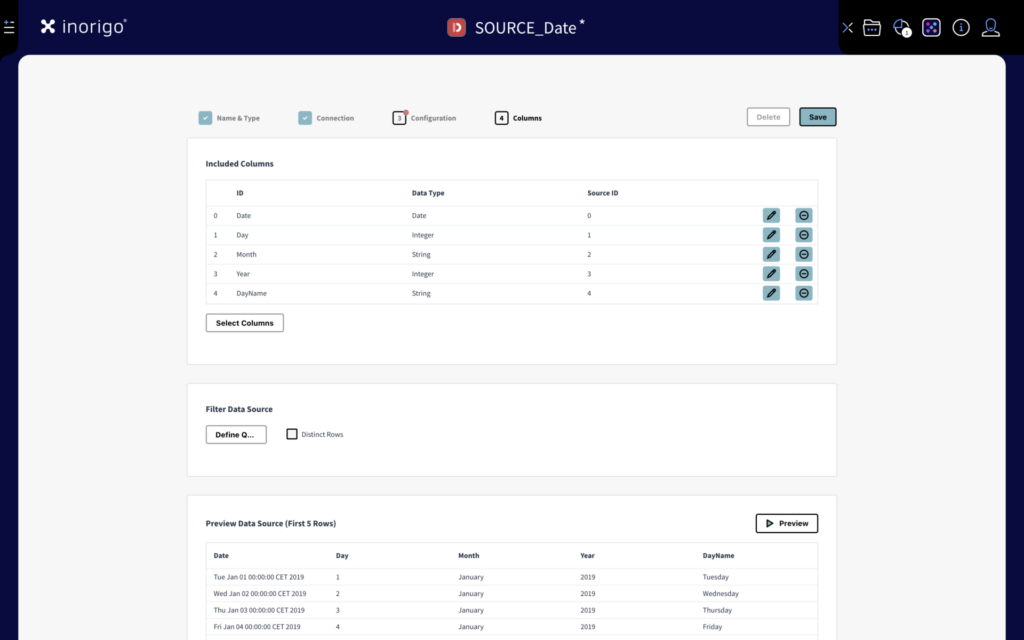
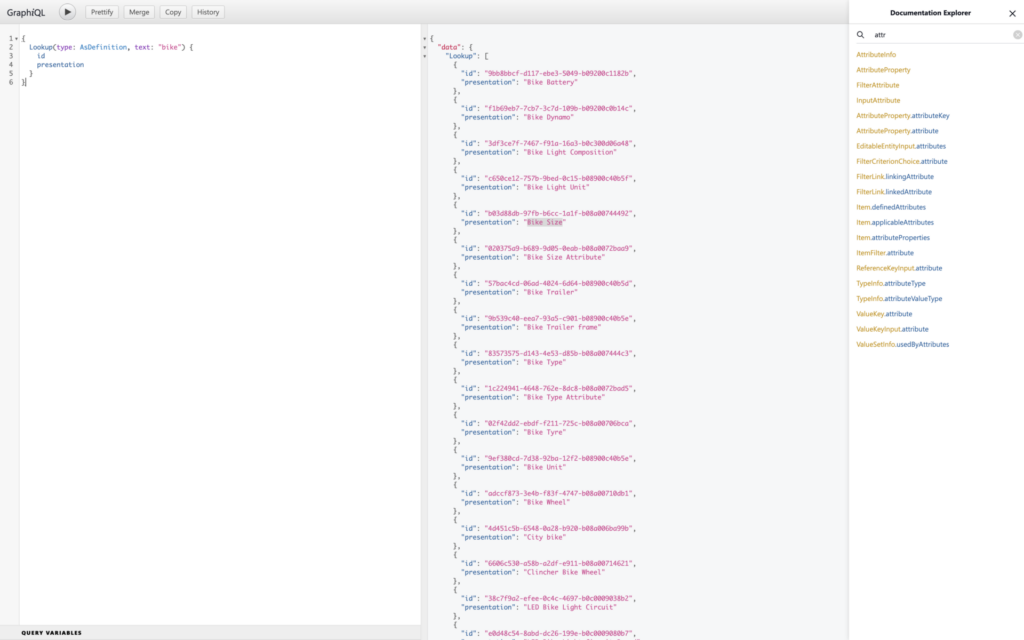
Connect & integrate inorigo® data and model
The inorigo Metagraph platform supports both REST and GraphQL API:s, to serve the need for openness.
The extensive REST API Web services library opens for external applications to consume or interact with the Metagraph database without compromising data integrity. It supports both GET and POST methods and returns the result either as XML or JSON files.
The GraphQL web service allows retrieving structures from inorigo® like taxonomies, or metadata like attribute properties.
An inorigo® schema is built into the adaptation of GraphQL that reflects inorigo’s® metamodel. By making use of inorigo’s® schema, it is possible to retrieve virtually anything, and it is possible to format the response so that the structure is optimized for the consuming system.
Publish applications and components in one place
The portal provides members with access to inorigo® solutions and data.
The portal can be visually customized and organized to fit with the organization’s brand and web.
At the center of the portal is the free text search to find Applications, Model Diagrams, and data. Applications and other components can be organized in a flexible menu system grouped, for instance around different business areas.
The data search is completely dynamic, making it possible to modify the content without any coding involved.